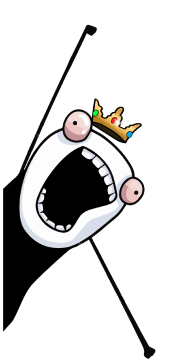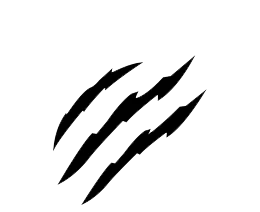PANSHIBI
MEMECOINThenew
viral
Featured In

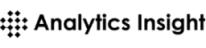
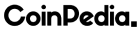

Panshibi UnleashedPanshibi is the new viral presale everyone’s talking about! Fueled by the power of community and the spirit of innovation.
Panshibi… Don’t miss out on the presale that’s changing the game!



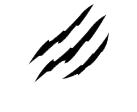
PANSHIBIThe Ultimate Memecoin Set forGlobal Domination!
EXCLUSIVE
HIGHEST APY
GOVERNANCE

 PANSHIBI
PANSHIBI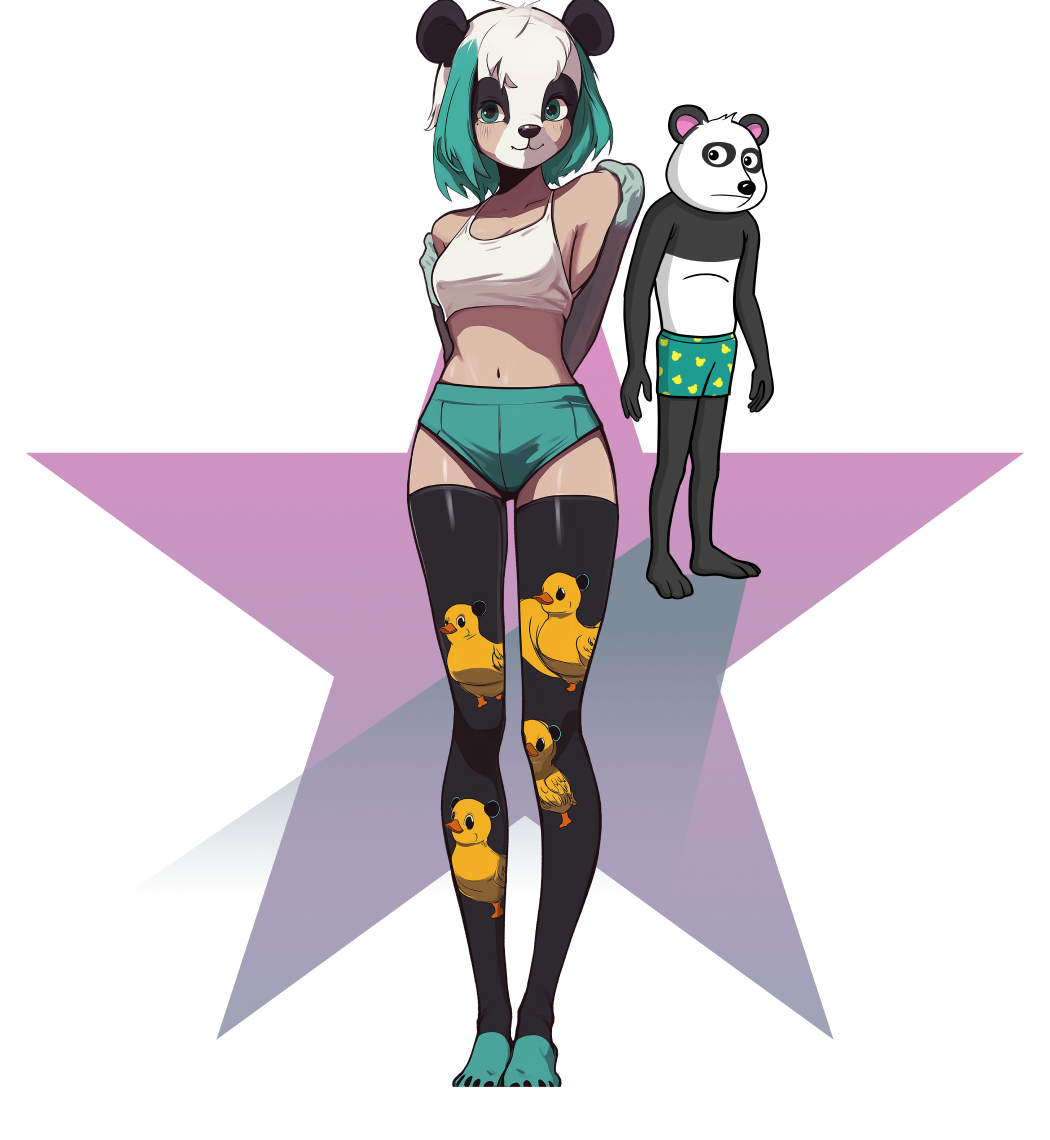


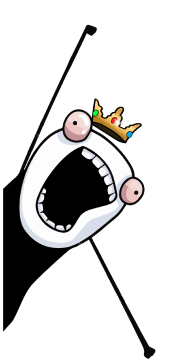

“
Set to Take Crypto by stormCrypto Daily.
“
“
Pandas + Asia + Memes = 100XCoinPedia.
“
“
MOST ANTICIPATED MEMECOIN OF 2025Analytics Insight.
“
“
POWER, PROFIT, PANDAS, THE FUTURE IS PANSHIBICrypto Reporter.
“
“
WHALES BUY UP THIS NEW VIRAL MEMECOINZycrypto.
“
WHERE MEMES MEET MOONSHOTSU Today.


Featured In




Exchange Wishlist
Guess what? We’re shooting for the stars! Panshibi is laser-focused on landing the biggest and best exchanges out there. No shortcuts. No limits. Just 100% Pure Panda Power ready to dominate!The hype is real, @Binance list @Panshibi
Unleash the power, @Coinbase list @Panshibi
The future is here, @Bybit_official list @Panshibi
Get in on the action. @Kucoincom list @Panshibi
Stay locked in, this is the start of something bigHow to buy
Step 1Create WalletIf you already have a compatible wallet, proceed to Step 2. If not, we recommend using MetaMask for desktop. For mobile, try Trust Wallet—just download the app to get started!
Step 2Top Up WalletLoad your wallet with crypto, ETH or USDT to buy $SHIBI. If you're paying by card, you can skip this step.
Step 3Buy TokensNow you're ready to Buy click and approve the transaction in your wallet. Once successful the tokens will be automatically sent to your wallet.
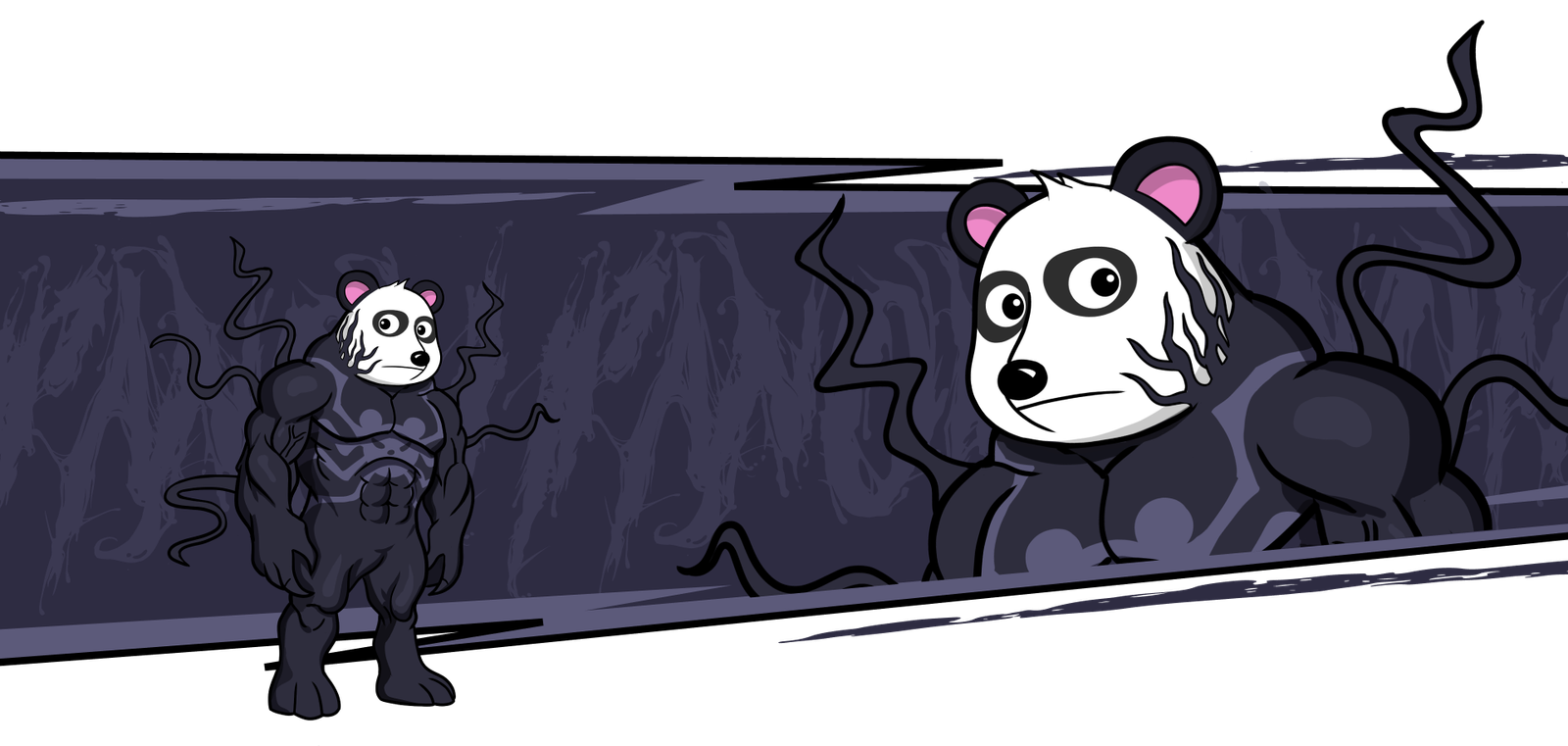
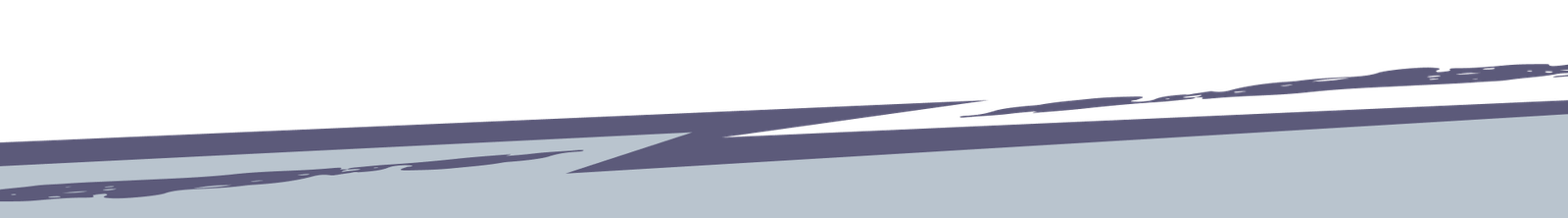
TokenomicsPanshibi total token supply is 2 billion tokens
Experience unstoppable growth with Panshibi's tokenomics! This governance token is designed to reward long-term holders with top-tier APYs and exclusive benefits. Our structure strikes the perfect balance between fairness and immense potential, all while building excitement and trust within the community. The dynamic pricing presale is your opportunity to secure $SHIBI early and maximize your rewards. Don’t wait—click the Buy $SHIBI button below and join the movement!The key difference between Panshibi and most other presales is our commitment to transparency and reliability. Panshibi has a clearly defined launch price and a fixed launch date. This ensures our community knows exactly what to expect and eliminates the uncertainty that surrounds the majority of presales

60%Presale
15%Community Rewards & Staking
10%Exchange Listings
10%Marketing & Partnerships
5%Team Allocations
Drop your email to keep up with the latest updates!
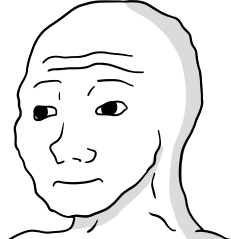



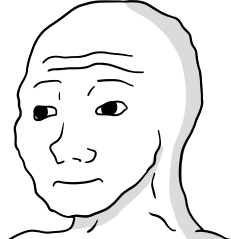







 Roadmap
Roadmap
How do I see the tokens in my wallet?To see your $SHIBI tokens in your wallet, add Panshibi (SHIBI) as a custom token by using the following details:
Token Name: Panshibi
Symbol: SHIBI
Network/Chain: Ethereum
Decimals: 18
Contract Address: 0xEBc2c701BcA0C26767E9dcAdEB0BFDD993269218
Once added, users will be able to see their SHIBI tokens in their wallets.-
Token Name: Panshibi
Symbol: SHIBI
Network/Chain: Ethereum
Decimals: 18
Contract Address: 0xEBc2c701BcA0C26767E9dcAdEB0BFDD993269218
Once added, users will be able to see their SHIBI tokens in their wallets.-
What is Panshibi ($SHIBI)?+
How does the presale work?+
How can I participate in the presale?+
When will $SHIBI be listed on exchanges?+
Is Panshibi secure?+
Why can’t I transfer my tokens?+